How to explore your wifi password from your computer?
How to explore your protected wifi password from your computer?
Now a days internet is very essential for everybody.We take internet connection in various ways like wifi,broadband etc. When we share wifi to connect to internet we need to put password.Sometime this password we don't know. But.how can we collect this password.Some time we lost or forget our WIFI password. Here we discussed how we can get this password.It is very simple.Just follow the way and you will get the WIFI password.
Suppose your laptop is WIFI connected.Now you need to connect your mobile or laptop to connect with WIFI.But you have forgotten your password.What you have to do.
First you need to do is click WIFI icon in the taskbar.
Than click as like as the image below.
Now click wireless properties.
Than click show character box.Than we will see the password. This way you can get the protected WIFI password.
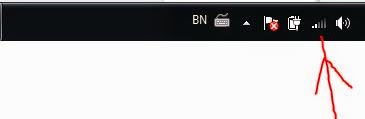







No comments