Take screenshot image by snipping tools.
Take screenshot image by snipping tools.
You can take screens images by windows snipping tools.It is a very nice tools. Go to windows start menu.Than write snipping tools. Than snipping tools appears.Click this.It will appear in the window.You have to click new tab.Than your cursor will be appeared with plus icon.
Than select your window by draging what you want to select. Than your selected area will be selected in another window. than you can save this image in .jpg,.png etc.It is very easy to use.You image will be very nice and pixel perfect.In snipping tools you can use pen option to draw lines.It has eraser also to erase lines you draw.
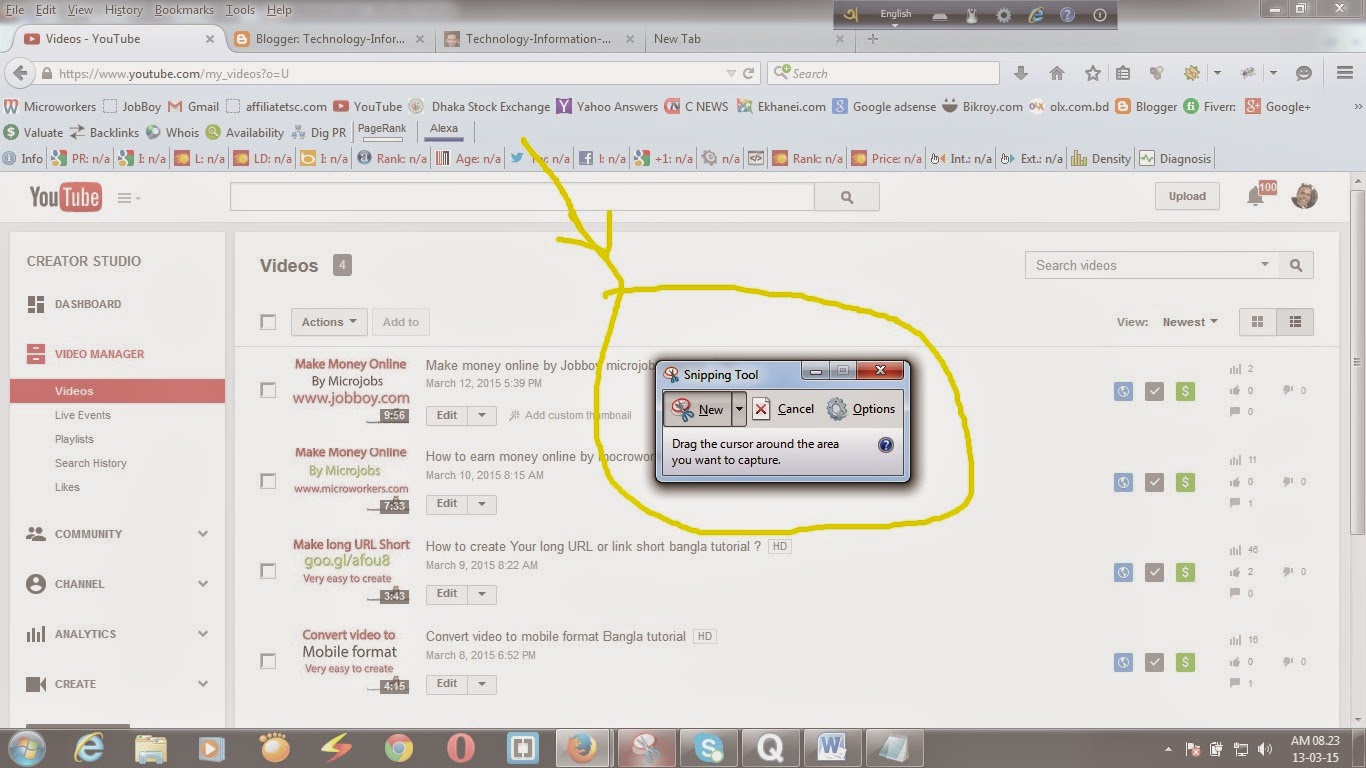




No comments